https://assetstore.unity.com/packages/vfx/shaders/all-in-1-sprite-shader-156513
https://assetstore.unity.com/packages/vfx/shaders/interactive-wind-2d-grass-and-tree-shader-194842
우선 나는 스파인의 지식이 적고, 유니티 셰이더에 대한 지식도 적습니다.

현재 몬스터에 스파인애니메이션을 사용중인데,
몬스터가 죽을때 셰이더등을 이용하여 페이드아웃같은 효과들을 적용하고싶습니다 .
하지만 나는 아직 셰이더를 공부해야하기때문에
유니티 에셋을 구매하여 스파인과 결합하여 사용해보려고하는데
유니티에셋스토어에서 구매하는 셰이더에셋들과
스파인과의 호환에는 문제가없을꺼같나요?
아니면 낭비일까요 ?
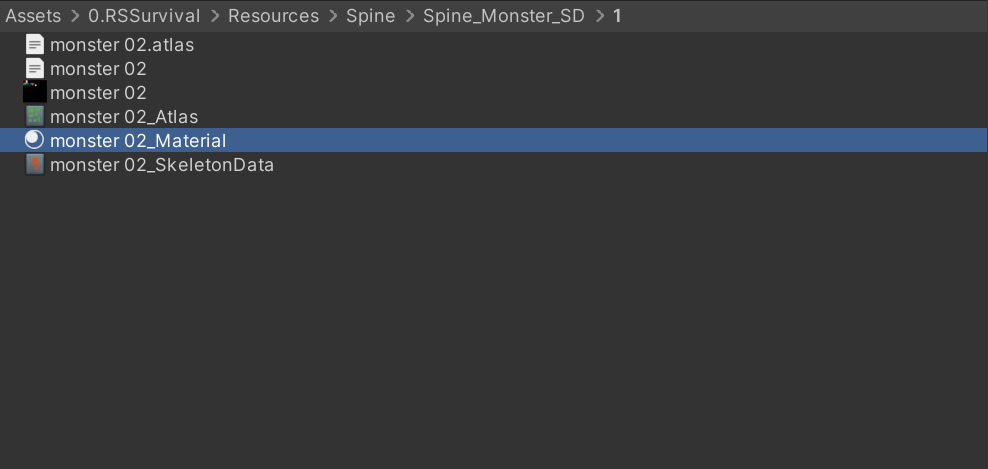
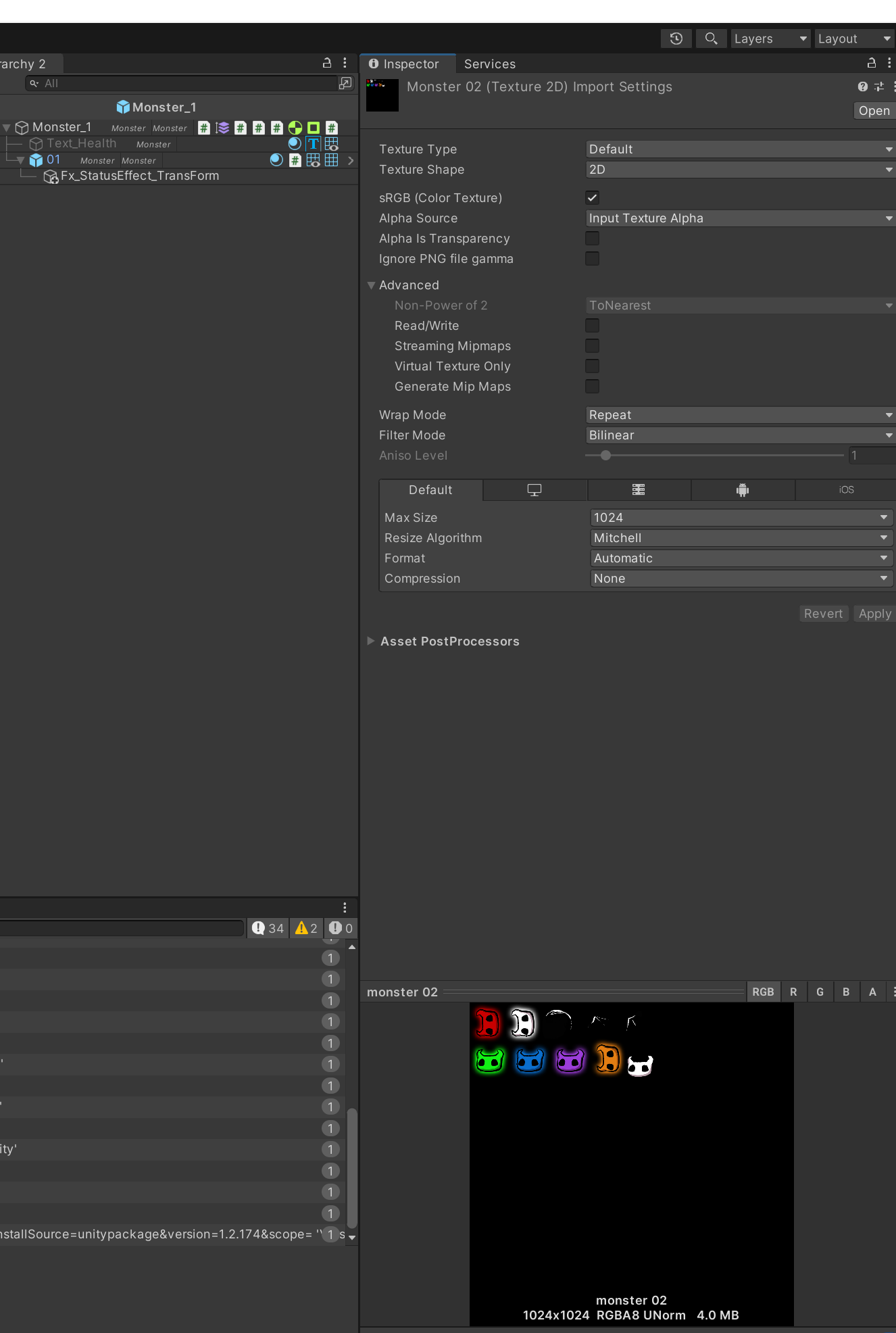
basic
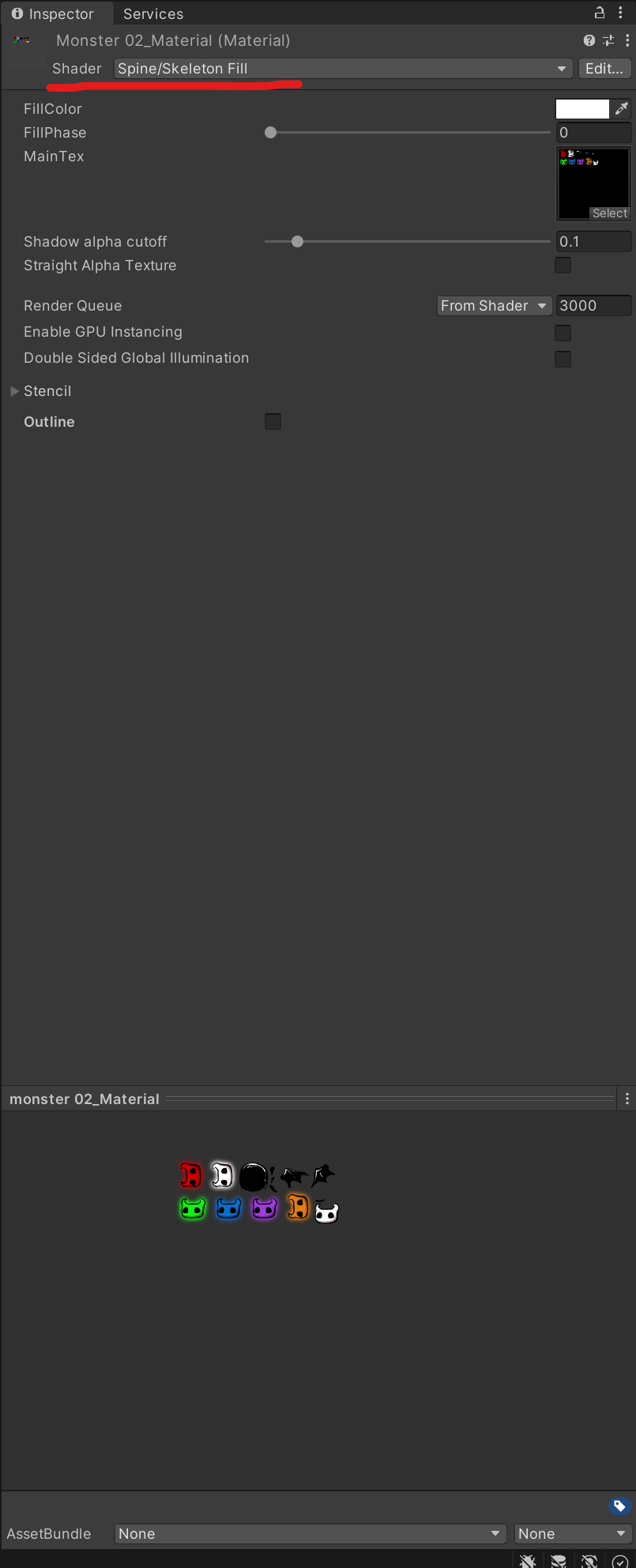
Edit
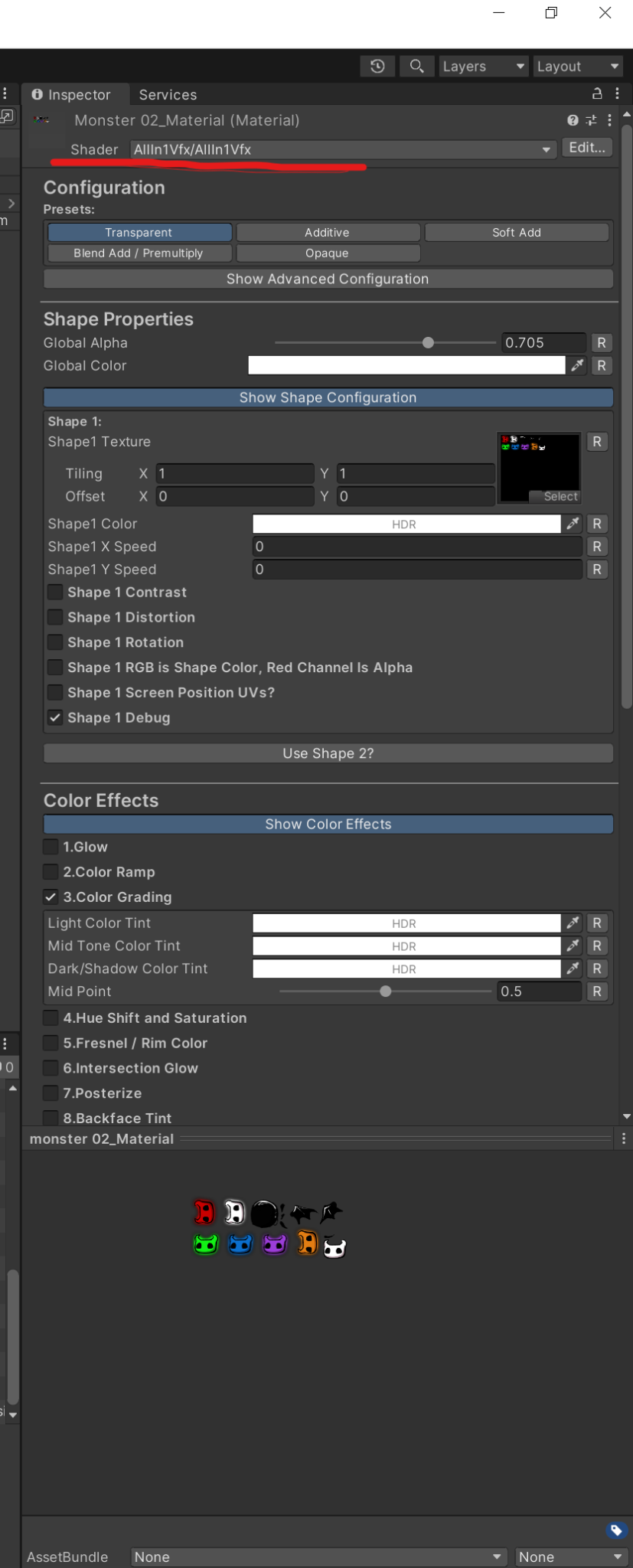
이런식으로 스파인의 메테리얼을 수정해도됩니까 ?
*최상단에 유니티셰이더에셋 두개의 링크를 첨부합니다.
First of all, I have little knowledge of Spine, and I also have little knowledge of Unity shaders.
I am currently using spine animation for monsters.
When a monster dies, I want to apply effects such as fade-out using shaders.
But because I still have to study shaders
I'm trying to buy Unity assets and combine them with Spine.
Shader assets purchased from the Unity Asset Store
Do you think there will be no problems with compatibility with Spine?
Or is it a waste?
Can I modify the spine's material in this way?
*Attach two links of Unity Shader Assets at the top.